In brief
- Microsoft’s Copilot Mode enhances its Edge browser with AI-driven features like image analysis, video summaries, and more.
- Testing showed Copilot still requires precise prompts for accurate results and relies on captions for video analysis.
- It’s the next step in the race toward AI browsers that will fundamentally change how we use the web.
Microsoft unveiled Copilot Mode for its Edge browser Tuesday, introducing an experimental AI assistant that wants to reimagine how users navigate the web.
The feature, available free for a limited time, transforms Edge from a traditional browser into an intelligent collaborator that anticipates user needs and automates routine tasks. Users can opt in after updating Edge to the latest version.
But why bother with an AI browser when ChatGPT, Claude, and Perplexity already exist as perfectly functional apps?
For starters, browsers are how we navigate among sites, and so far, you can’t type a web address into a stand-alone AI app and go there.
But an AI browser gives you the freedom to navigate directly to websites, and an AI that can assist, summarize, translate, or dig deeper once you’re there.
It’s like driving your own car, with a superintelligent team of assistants riding along. That’s why tech giants are racing to embed AI into browsers.
Likewise, while standalone AI apps excel at conversation and content generation, they can’t fill out forms, compare prices across multiple shopping sites, tell you if a video has the information you are looking for, or interact with the actual elements on a web page.
As companies such as OpenAI move deeper into the agentic phase of AI development, creating a browser that rolls everything into one app will be a game-changer.
The new Copilo integration is a logical next step for Microsoft, which started down this path in 2018 when the company switched to Chromium and embedded its own AI chatbot in 2023.
Decrypt gave it a quick test, and the results were decent. Not game-changing, but good enough to be a practical solution that makes your life a tiny bit easier. Here are some of its more interesting features.
Vision
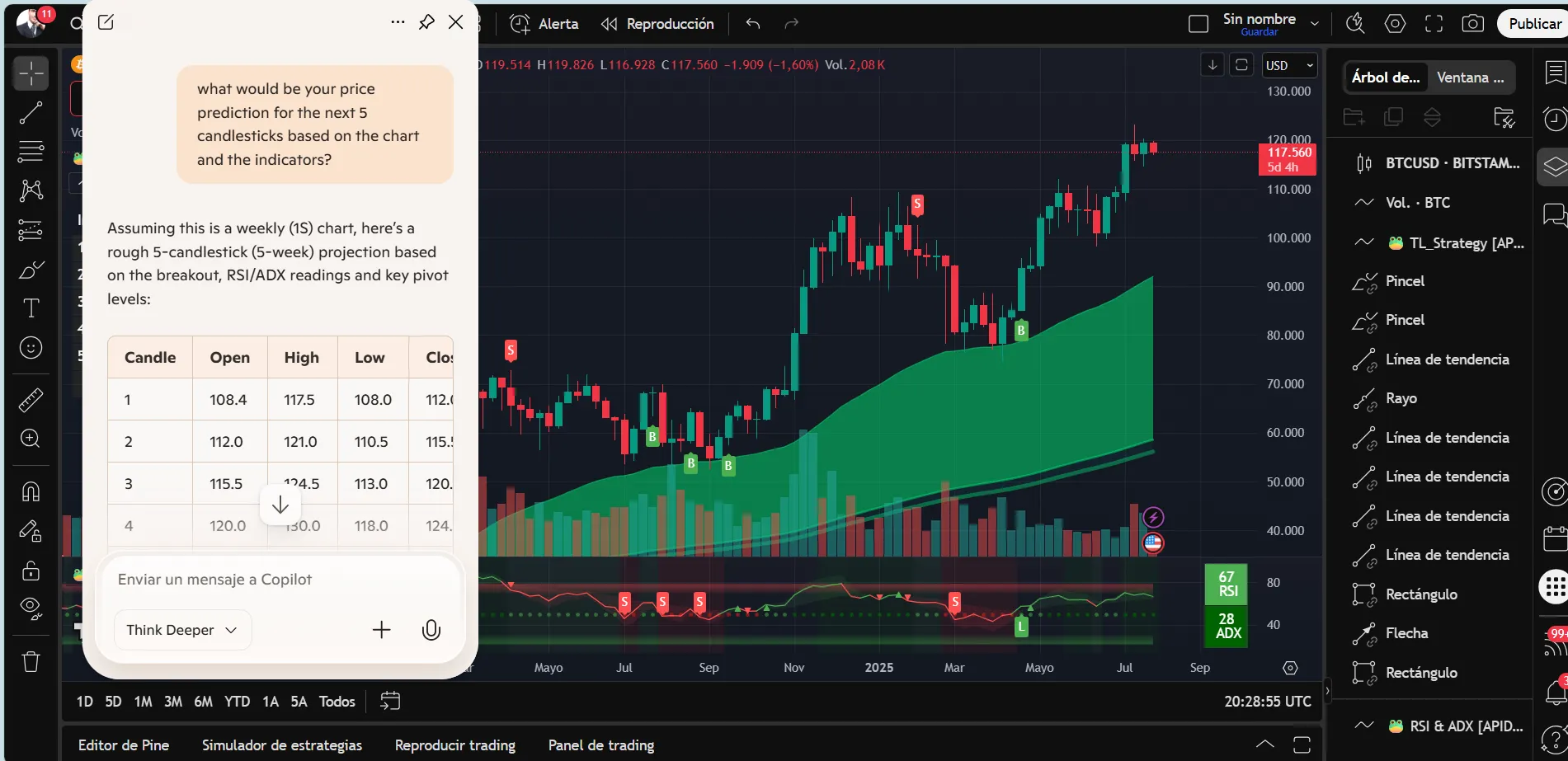
The new Copilot can analyze visual elements shown in the current tab and interact with the user based on that information.
That makes it easier for you to analyze technical/financial charts or find referenced imagery across the web, for example, when shopping.
In one example, we zero-shot a question based on a TradingView chart.
We asked the model to predict the price of the next five bars based on the pattern and indicators, and it performed reasonably well.
We don’t recommend you rely on a chatbot for your technical analysis, especially not with just a photo.
Still, this example shows the possibilities of what you can do with a quick analysis tool instead of having to download the chart data, open a chatbot, feed the data into it, and ask it to analyze it.
Video summary
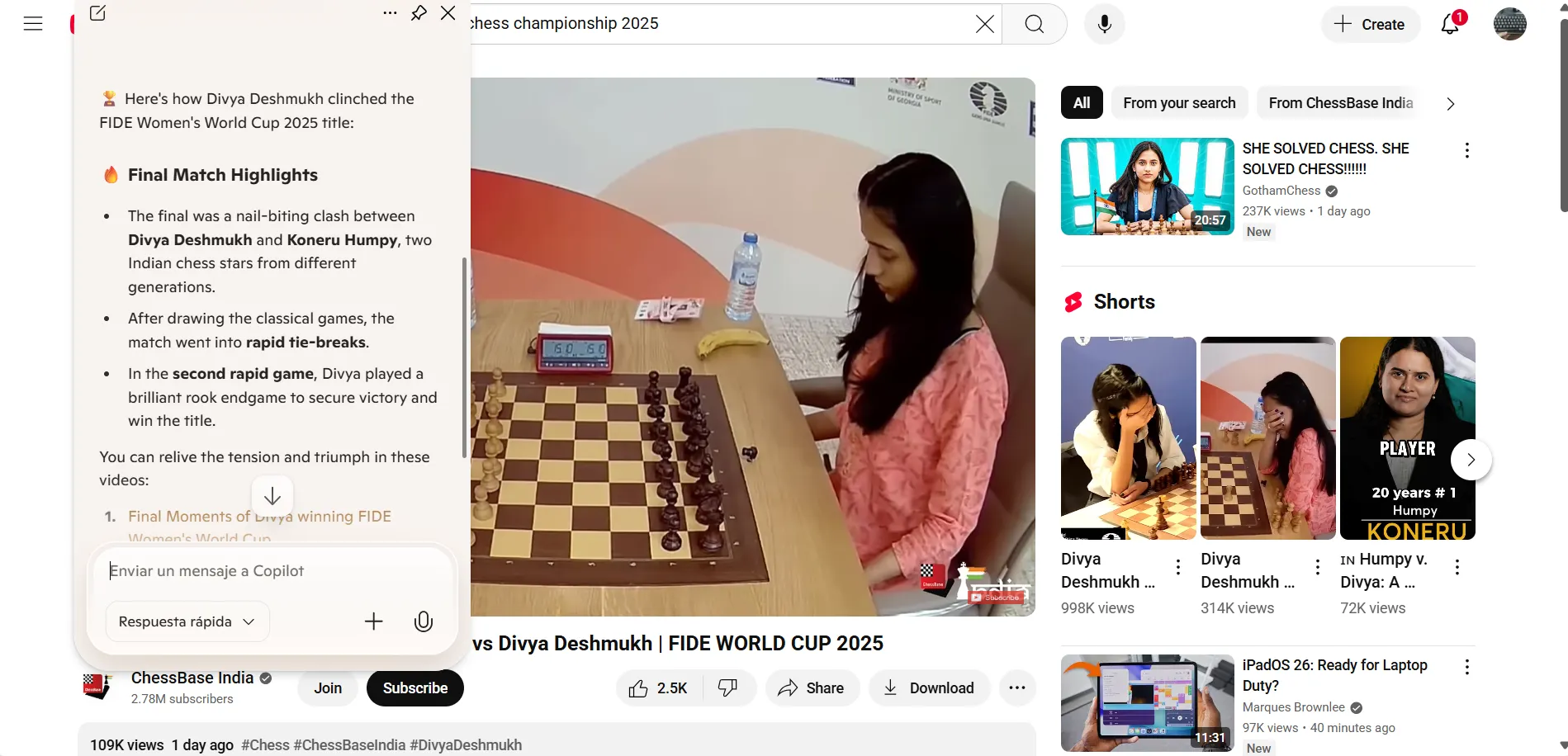
This is also a nice feature. It was already available in the previous version of Copilot, but now it is better implemented, showing more relevant information and better responses to the users’ queries, subjectively speaking.
However, there’s a catch: It doesn’t analyze the video—it takes the embedded captions and uses them to explore the content.
That’s a nice hack, but it means it won’t work if the uploaded video lacks captions.
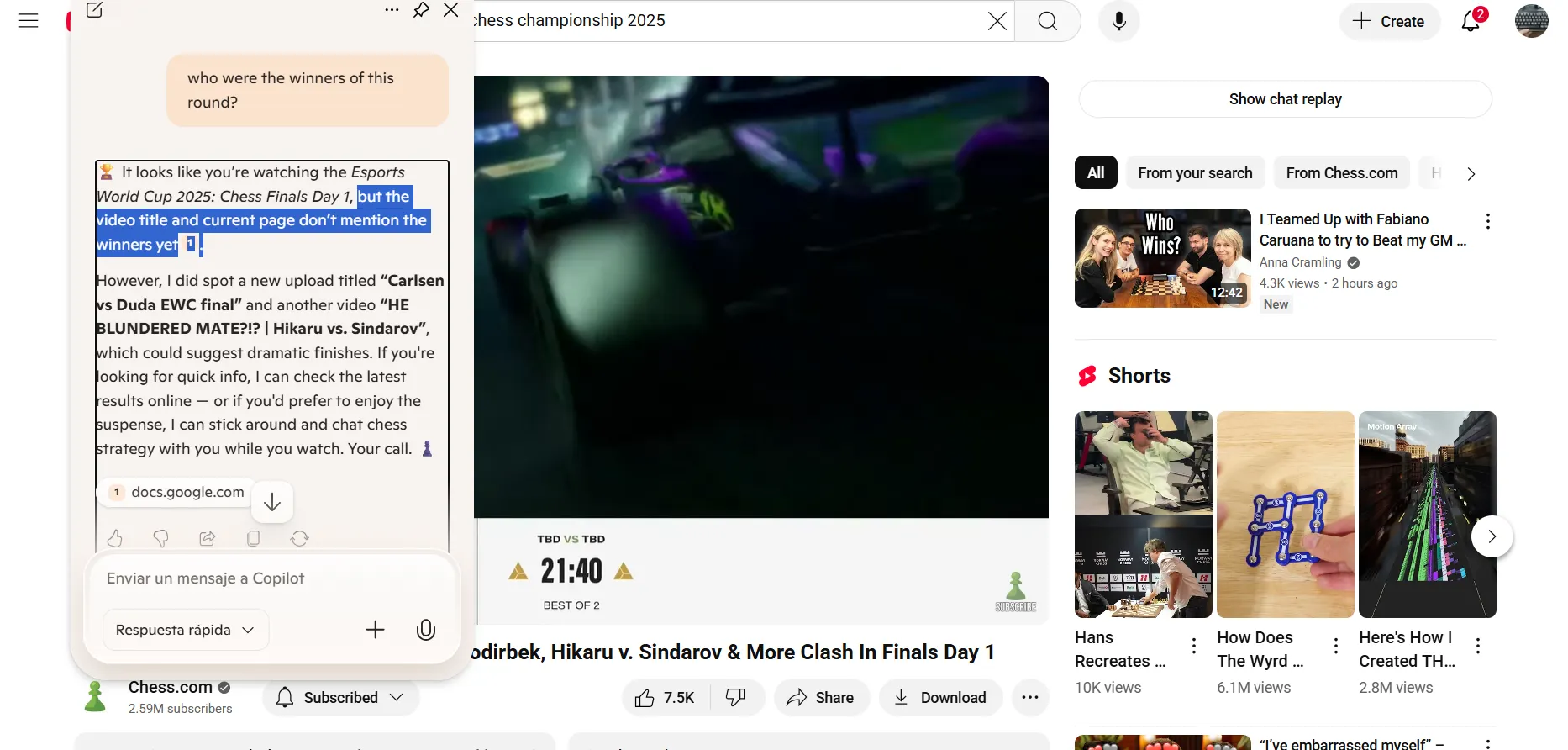
News and event updates
Every new AI chatbot offers some flavor of this feature. You can ask Copilot for the latest news or events, and it will provide a list with the most relevant links to each mention. Think of it as an AI-powered News feed curator.
However, you must be highly detailed in terms of timeframes and requirements.
For example, when we asked the assistant for the most interesting crypto-politics news in the last 48 hours, it presented results that were several months and years old.
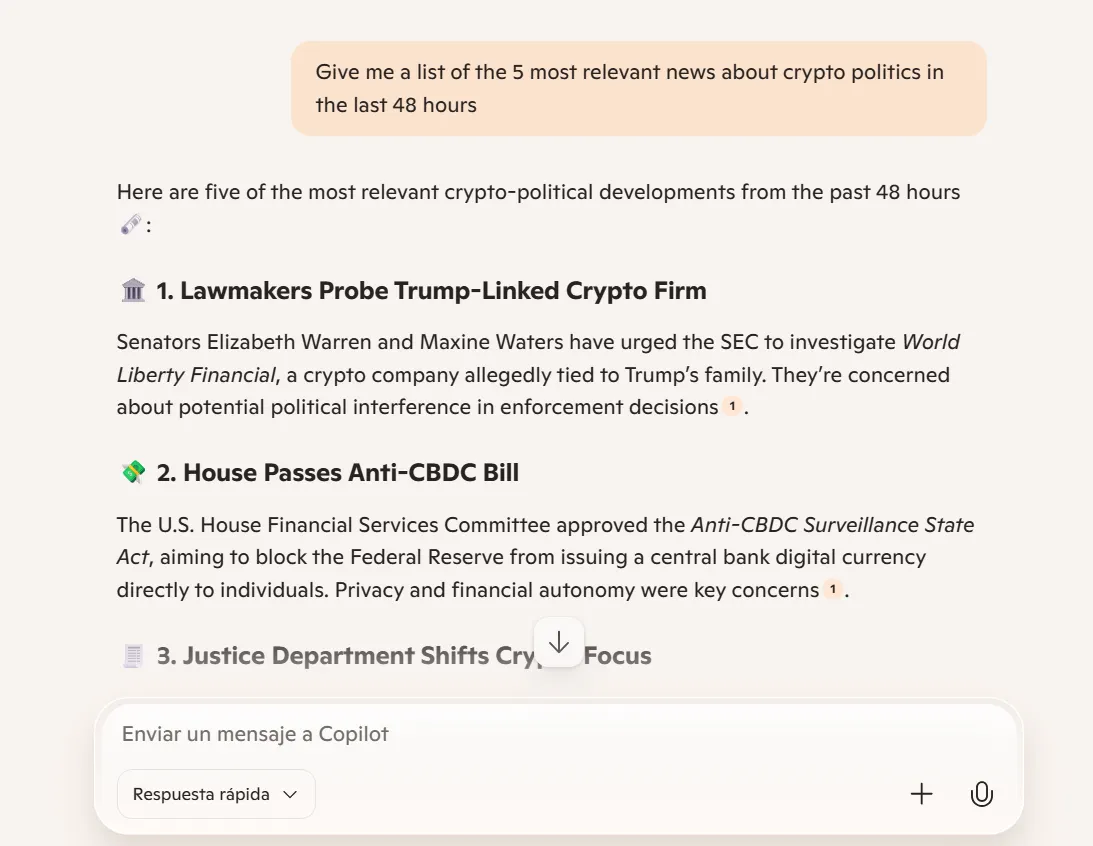
However, when the dates are specified, the error rate drops significantly.
In different tests, we found that it accurately provided relevant and timely sources 100% of the time.
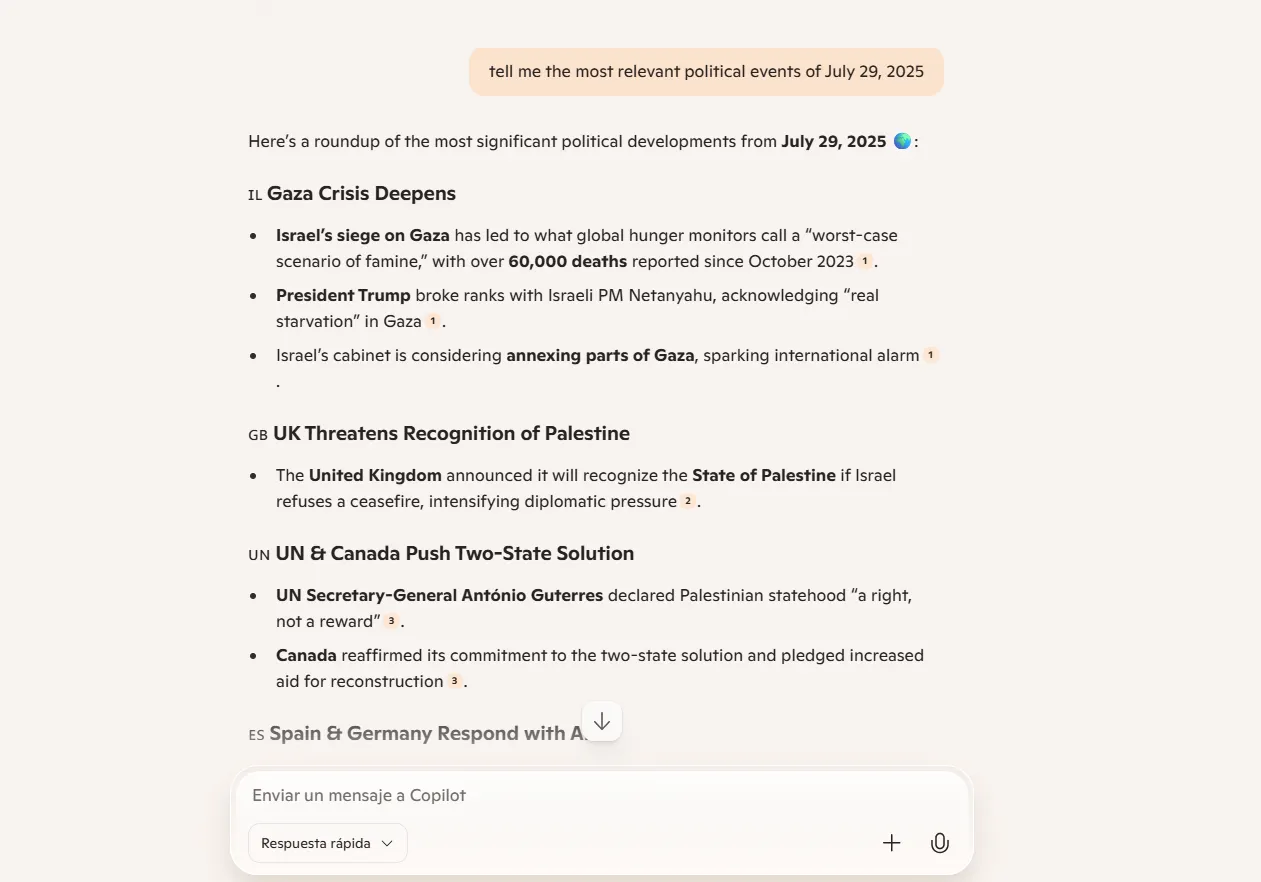
Some prompt engineering may enhance the user experience even further, expanding on themes, creating constraints, specifying sources, themes to add or avoid, and asking the model to provide angles and hot takes.
This level of personalization goes beyond the proposition of a standard RSS feed.
Immediate AI interaction
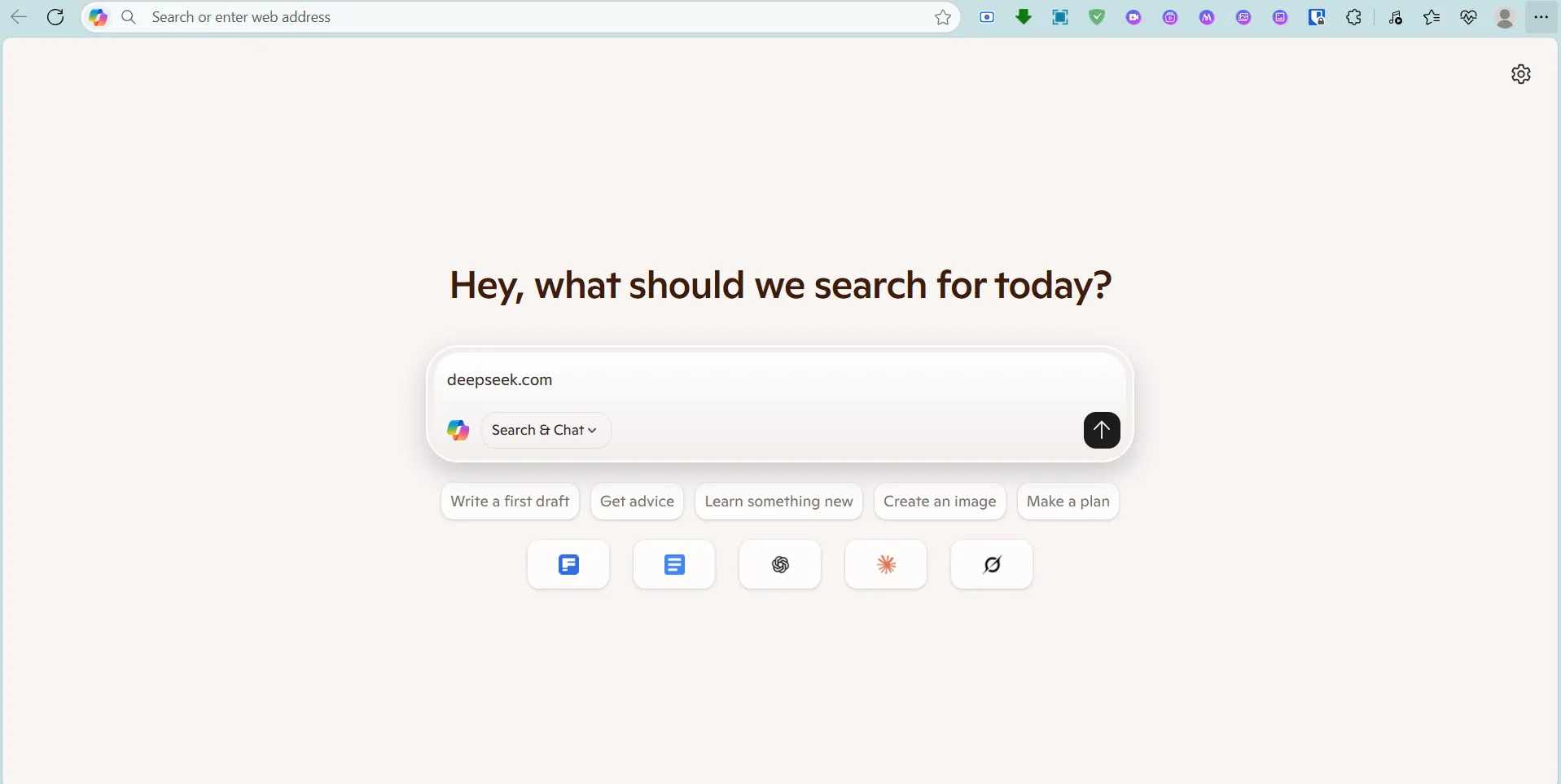
This is probably the most noticeable change.
In the previous version, users had to click on a button that opened a sidebar for users to chat with Copilot. Now, this option is in your face, immediately available the moment you open the Browser.
The welcome screen is the copilot screen. The text box serves to either enter the URL you want to navigate to or to start interacting with Copilot.
Remember that Copilot uses OpenAI’s technology, so it is almost the same as having ChatGPT available without having to enter ChatGPT.com in your URL bar manually, or downloading the ChatGPT app.
Multi-tab content understanding
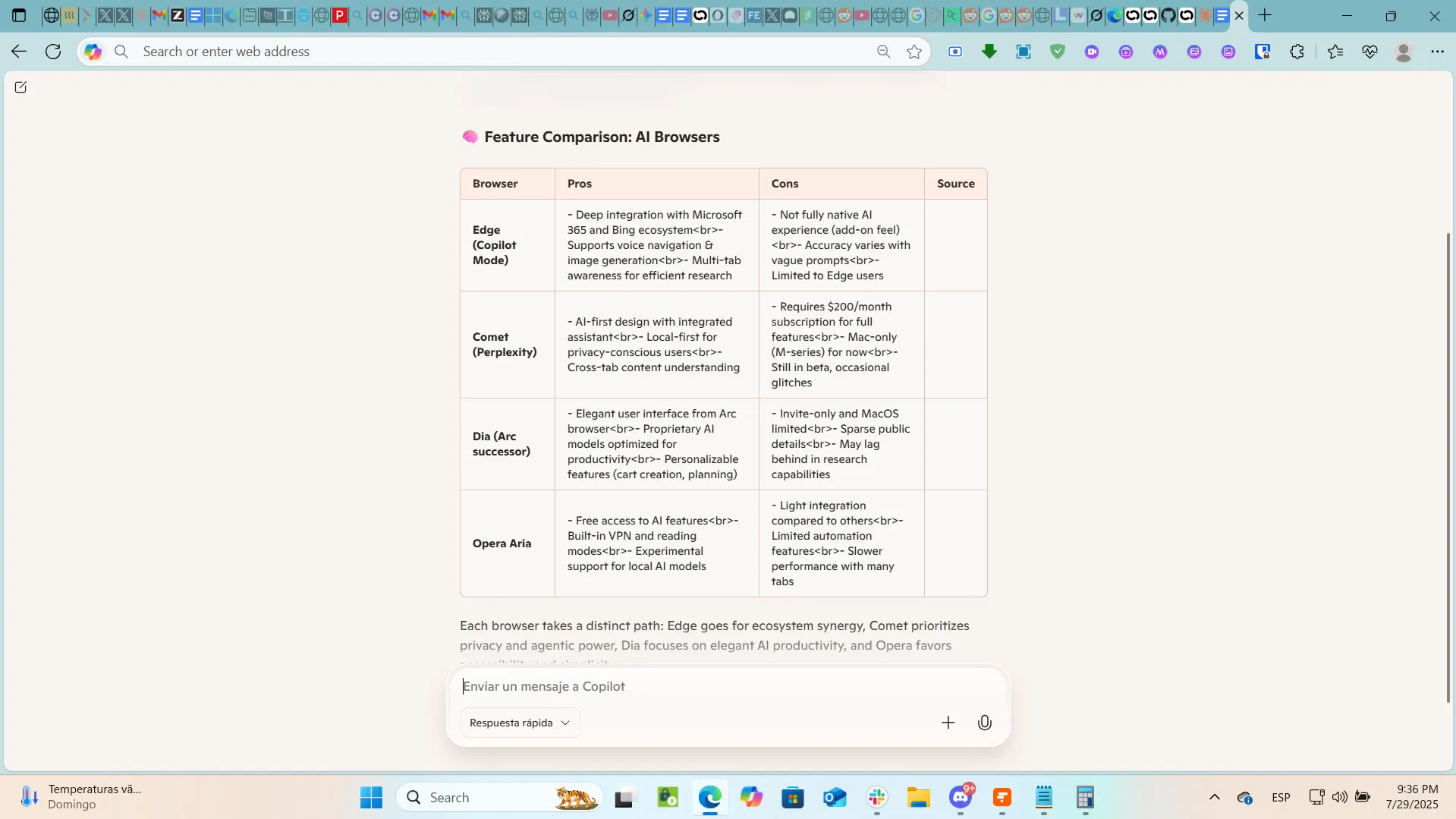
One interesting feature that the new Copilot can do is handle information from multiple tabs.
This puts the model in direct competition against other AI browsers like Dia or Perplexity Comet, which also pride themselves on being able to do this.
Having your content lost in dozens of open tabs might sound dramatic, but it’s a familiar reality for anyone deep in a research rabbit hole or crafting a multi-layered story.
When tackling a story, conducting research, or simply working with different sources of information, it’s common to open separate tabs for various segments, each filled with articles, references, and background material.
This often ends up in a waste of precious time flipping between them just to stitch together what you need. AI-first browsers like this want to change that.
Now, instead of manually going through each tab trying to find a specific bit of information, users can summon the relevant pieces of each page in a single, coherent interface.
The tabs stay open, but the friction disappears, replaced by an experience that feels more like collaborating with an intelligent assistant than just browsing the web.
The new Copilot for Microsoft Edge also includes all the features and add-ons that Microsoft offers in the normal Edge browser, including the AI video enhancer, the document analyzer, and the image generator, so no features will be missed if users update their browser.
The Verdict: Evolution, not revolution
Is Copilot Mode the browser revolution Microsoft promises? Not yet.
But it’s a marked improvement over the previous implementation: Cleaner and more integrated interface, genuine utility in features like multi-tab awareness, visual analysis, and integrations that actually make sense.
The killer feature is the price tag, as it’s currently free. Compared to Perplexity Comet, that means $2400 saved every year, and unlike Dia’s Mac-only beta limbo, Copilot Mode works today on any updated Edge browser, available for everybody.
We’re not in the agentic internet era yet, as your browser won’t negotiate your bills for you while you sleep.
But until that time comes, this may be the best free and widely available proto-AI web browser out there.
Generally Intelligent Newsletter
A weekly AI journey narrated by Gen, a generative AI model.

